Notifications
HiveBuzz will now notify when you get a new badge.
As soon as you receive one or more new badge(s), HiveBuzz will drop a notification comment on your last post or comment (to be able to receive notifications, you need to have published at least one of them).
1. Level notifications
Wouldn’t it be cool to know when you are no longer a small redfish and you proudly become a minnow, a dolphin, an orca, or even a whale?
HiveBuzz will notify when your level change, whether because you grew up or unfortunately when it decreases (hey… why did you started a powerdown?!)
Here is an example of the notification you will receive when raising your level...

... or when your level goes down

2. First step notifications
These notifications are issued when the users perform their first operation on the blockchain (upvote, post, comment) or receive something for the first time (upvote, reply, payout)
example:
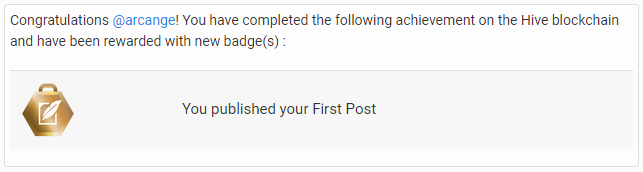
3. Achievements notifications
Achievement notifications are issued each time you reach an important milestone. These relate to the operations you performed on the blockchain (upvote, post, comment) or performed by others or by the system involving you (upvote, reply, payout)
HiveBuzz provides you with a detailed description of the milestones you have reached and what you must now accomplish to take the next step.
example:
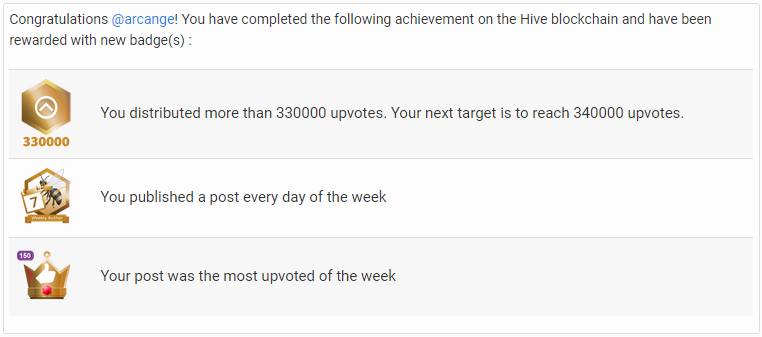
The further you go, the more difficult it becomes!
Beginners will receive more notifications than Hive veterans. This is because the levels of achievement required to get a new badge are lower at the beginning. Step by step, it becomes a bit more difficult to reach the next level and the time between notifications will increases.
This has been set up to incentivize newcomers and in return avoid spamming regular authors with non-stop notifications.
If you don’t want to receive these notifications, it is easy: just reply to any notification with the word “STOP” (and nothing more). HiveBuzz will never send you any notification again.
4. Personal notifications
Personal notifications are issued when you receive a particular badge or a community badge. These badges are displayed in the "personal" tab of your board on HiveBuzz
examples:

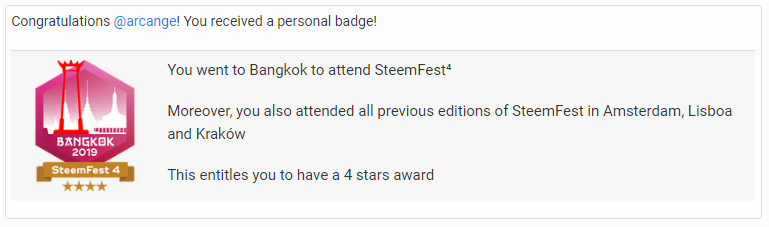
Last updated