Ranking
The HiveBuzz Ranking is where you can compare yourself with the rest of the Hive community! It displays all the values you are used to if you have already viewed your own board page on HiveBuzz.
How to access the HiveBuzz Ranking?
In the top right corner of your board on the HiveBuzz' Website, you will find a hamburger menu.
Click on it to open it then select "Ranking"
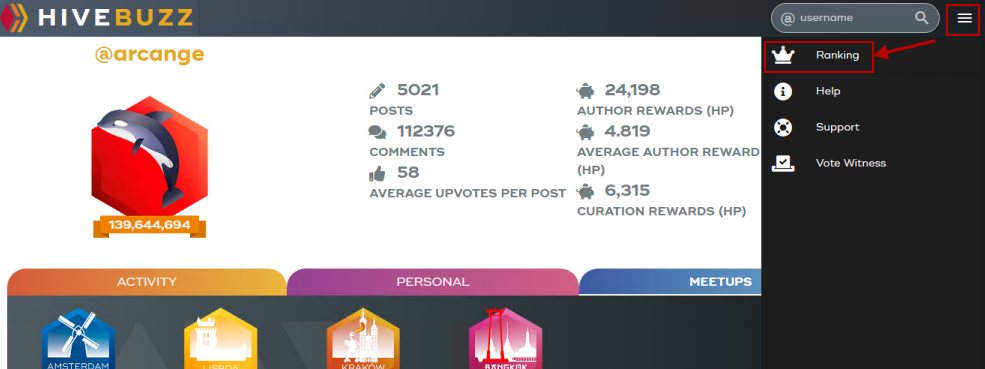
You can also directly go to https://hivebuzz.me/ranking.
HiveBuzz ranking page uses an adaptive web design so it will select the most appropriate layout for your screen. Landscape mode is recommended on small devices.
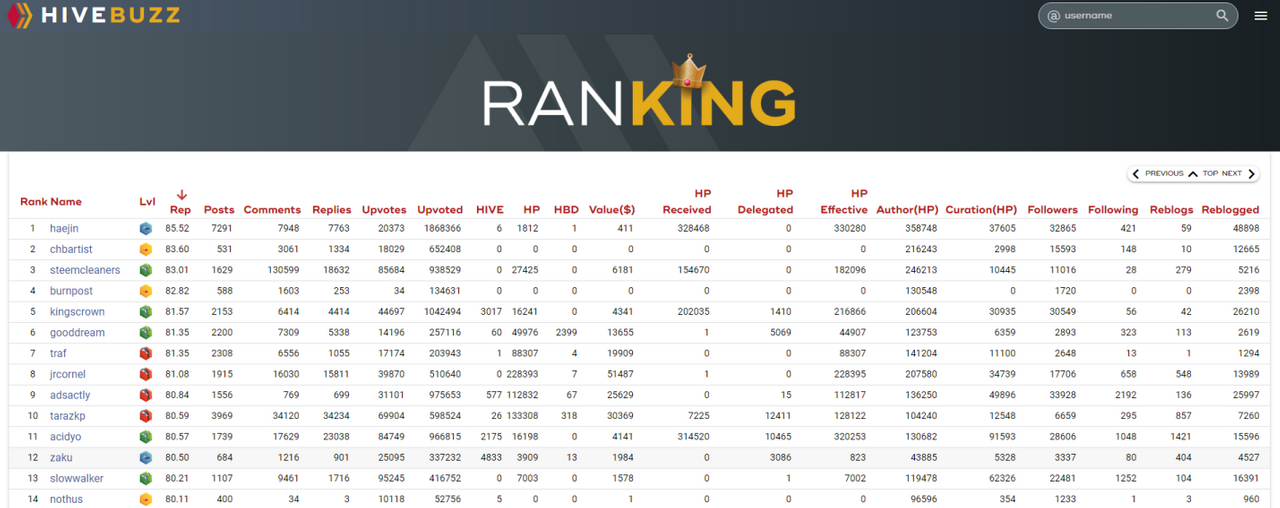
Columns description
Rep
User’s reputation
Posts
Number of posts published
Comments
Number of comments written
Replies
Number of replies received on posts or comments
Upvotes
Number of upvotes made on posts or comments
Upvoted
Number of upvotes received on posts or comments
Hive
Total of liquid HIVEs that are stored in the users' wallet
Hive Power
Vested HIVEs It does not include received or delegated HP
Hive Dollar
Total of Hive Dollars that are stored in the users' wallet
Value($)
This is the current value of your wallet given the current HIVE and HBD price in USD (average price taken from several exchanges)
HP Received
This is the total amount of Hive Power delegation that has been received by to user from other accounts
HP Delegated
This is the total amount of Hive Power that has been delegated by the user to other accounts
HP Effective
This is the remaining Hive Power available for use by the account. It is calculated using the following formula HP + HP Received - HP Delegated
Author(HP)
Total of Hive Power author payouts
Curation(HP)
Total of Hive Power curation payouts
Followers (1)
Displays how many users are following an account
Following (1)
Displays how many accounts the user follows
Reblogs (1)
Displays how many post have been reblogged by the account
Reblogged (1)(2)
Displays how many times posts from the user have been reblogged by others
These values are not updated in real-time. They are recalculated approximately every hour, so it might differ from the value displayed on your favorite Hive front-end (hive.blog, Peakd, Ecency, Leofinance…)
This is a cumulative value for all posts and all reblogs Example: Alice publishes her first post. Her post is reblogged by Bob and Charles Alice publishes a second post. Her post is reblogged by Bob The value in the Reblogged column will be 3
Additional information:
HiveBuzz ranking displays your reputation with 2 decimals. This way you know more accurately how far you are away from the next step.
Hive Power is displayed instead of VESTS. However, for accuracy, the sorting is still based on users' VESTS. VESTS is the exact number of shares you own. Hive Power is a representation of your VESTS, but relative to the total number of Hive issued by the blockchain. Many users were confused by the VESTS value displayed on the ranking because they are more used to Hive Power, which is the value that they see in their wallets.
Author (HP) and Curation (HP) are the rewards collected by users as an author (i.e. the posts and comments they published) and as a curator. These values are expressed in "Hive Power equivalent", even if the final payment has been distributed in another way (ex: 50% HP, 50% HBD)
Surfing

Each user’s name is clickable and will open his/her blog on peakd.com in a new tab in your browser. You can also click on the level badge to jump to the user's board.
Sorting
By default, the ranking is sorted by reputation in descending order. As you may have noticed, @haejin is the user with the highest reputation, far away from all other users. Congratulations!
You can also sort the ranking by Posts, Comments, Replies, Upvotes, Upvoted, HIVE, HP, HBD, Author(HP), Curation(HP), Followers, Following, Reblogs and Reblogged by clicking on the column header.
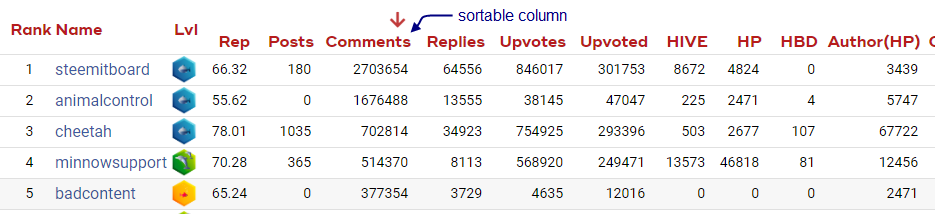
Searching
The HiveBuzz Ranking page has a convenient search box to help you find yourself or any other user among the millions of users registered on Hive.

Type any name in the search box and hit to validate. HiveBuzz will search the user in ranking given the current sort order and highlight his/her data row.
For example, let’s search for @arcange
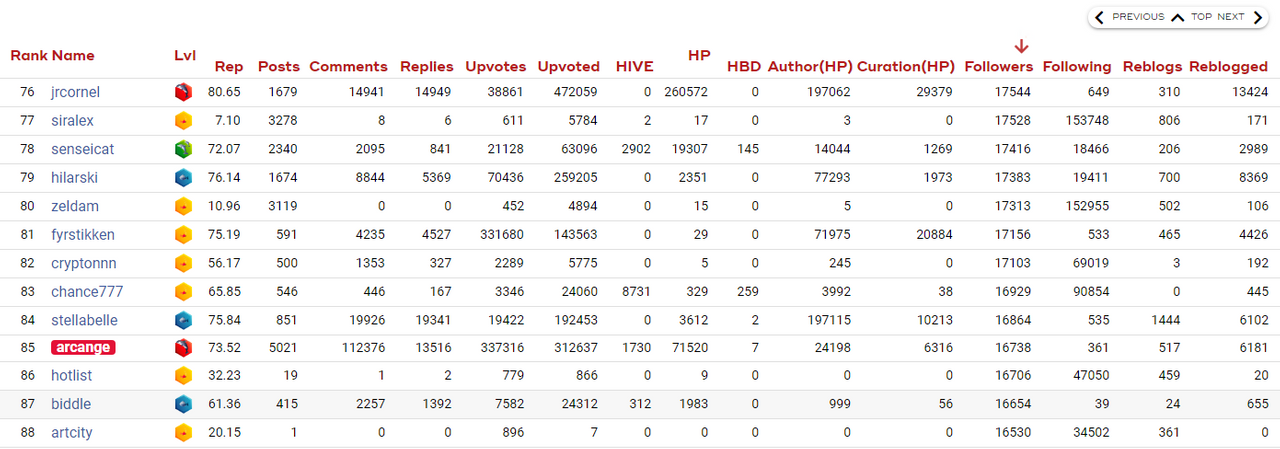
If we click on another column to change the sort order, the page will update itself to be able to display the selected user.
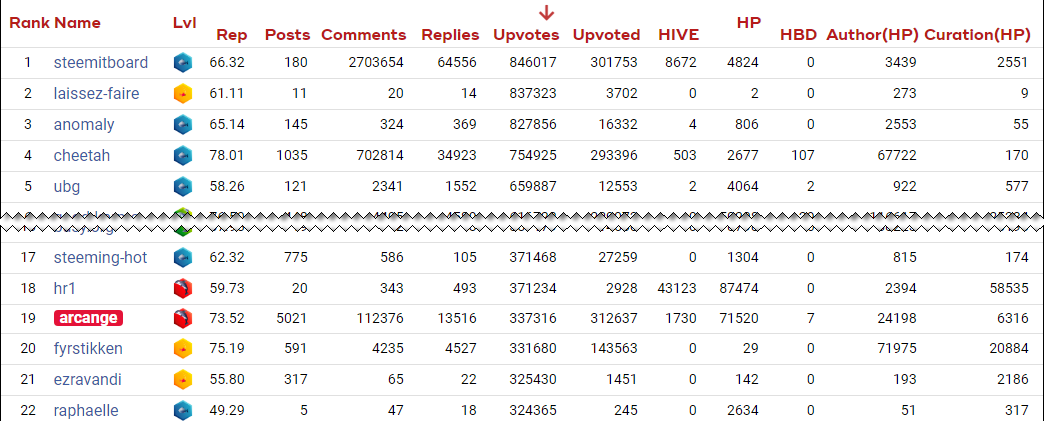
Last updated